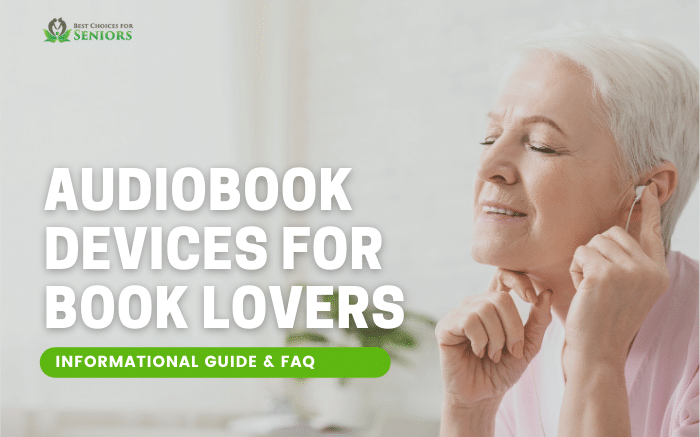As we age, our eyesight often deteriorates or becomes worse. For this reason, many people find it difficult to read books as well as they once did. Many people find that audiobooks are a great alternative to traditional reading. Their popularity has increased drastically over the past few decades. With modern technology, there are plenty of devices and services elderly readers can use to enjoy their books with ease.
However, one of the biggest hurdles for many senior readers is the difficulty of mastering technology. Many audiobook players are designed to be compact and portable, which requires them to be small, and the buttons crowded together.
Additionally, modern touch screens are large and are prone to accidental touch by the user. Throw in additional functions and features such as shuffle and navigating the chapters of one’s favorite book can become a chore.
Over the past few years, a lot of new technology has entered the market. Some of this technology is aimed at the elderly. It makes it easy and enjoyable to listen to audiobooks at home or on the go. But with such a crowded market, it can be challenging to know which one of these devices is the best audiobook device for the elderly who love books. Have no fear; we have chosen the best audiobook devices on the market today and detailed their features so you can buy with confidence.
Let’s take a closer look at audiobook devices for the elderly.
Are you in a hurry?
If you are in a hurry, here is a quick look at our top pick:
Victor Reader Stream
Initially created for visually impaired users, the Victor Reader Stream is the perfect device for elderly readers. It was selected as our top choice due to its uncomplicated design and easy to use features. Additionally, it is incredibly reliable and WiFi-enabled, so readers can update their content or even tune in to the latest news feed.
The Reader Stream combines magazines, novels, music, radio stations, audio description books, and other media content all into one simple device. The handheld device allows users to take it anywhere and enjoy hours of content on-demand.
- Perfect for those with less than ideal vision
- Compatible with mp3, mp4, epub, Daisy, and many other formats.
- Can record voice and audio notes
- Two human-sounding voices to choose from
- Wireless network capability
OUR TOP PICK
The Victor Reader Stream
No products found.Most seniors are looking for an audiobook reader that is simple, initially and has intuitive buttons. The Victor Stream Reader is all of those things and more. Initially designed for those with visual impairment, it can easily play mp3, epub, mp4, Daisy, and other file formats.
Seniors love the friendly human-sounding voice, which provides a realistic text-to-speech experience. Users can listen to audiobooks through the built-in speaker or the headphone connection.
One of the best features of the Reader Stream is connecting to the internet through wifi. The connectivity provides up to date audiobooks, magazine, audio-described films, and classing radio stations. Additionally, there is a built-in sound recording mode to easily capture voice memos or other audio with a high-quality microphone. The buttons on the device are physical to the touch, so it is excellent for those who are not necessarily high tech.
After reading hundreds of reviews, we can safely say that customers are beyond satisfied with this device. They report that the player is loud and easily audible. The vast database of content to choose from seems never-ending.
Here are some of the best features of the Victor Reader Stream:
- Designed for visually impaired users, so the buttons are intuitive and easy to navigate.
- Small and portable with excellent battery life.
- Great content to choose from in both audiobook and audible media formats.
BEST VALUE
AGPTEK A02S MP3 Player
No products found.This model is a classic Mp3 player that was selected for both the price and the simplicity. If you are looking for a similar device to the Victor but don’t need all of the features, this is the perfect device for you.
The AGPTEK is both small and affordable and features physical buttons that are handy for some users. This device also comes with a key to lock and unlock the screen with independent volume control.
The battery life on this device is excellent and can last up to 70 hours. It can also fully charge in just under 4 hours. It supports several audio formats and lossless audio sound quality. It has a storage capacity of 16GB, which can be expanded through the expansion slot. Earphones are included standard with every purchase.
Most customers were delighted with this model. It is simple and does exactly what it is supposed to, without too many confusing features. You drag and drop the file from your computer to load an audiobook, and you are ready to listen. The sound quality is fantastic, so you will never miss a word.
Here are some of the best features of the AGPTEK device:
- Long battery life with short charging cycle.
- Physical buttons are easy to use and navigate.
- Supports many audiobook files and FM radio as well.
EDITORS CHOICE
Apple iPad with 10.2 Inch Display
No products found.This model is a classic Mp3 player that was selected for both the price and the simplicity. If you are looking for a similar device to the Victor but don’t need all of the features, this is the perfect device for you.
The AGPTEK is both small and affordable and features physical buttons that are handy for some users. This device also comes with a key to lock and unlock the screen with independent volume control.
The battery life on this device is excellent and can last up to 70 hours. It can also fully charge in just under 4 hours. It supports several audio formats and lossless audio sound quality. It has a storage capacity of 16GB, which can be expanded through the expansion slot. Earphones are included standard with every purchase.
Most customers were delighted with this model. It is simple and does exactly what it is supposed to, without too many confusing features. You drag and drop the file from your computer to load an audiobook, and you are ready to listen. The sound quality is fantastic, so you will never miss a word.
Here are some of the best features of the AGPTEK device:
- Long battery life with short charging cycle.
- Physical buttons are easy to use and navigate.
- Supports many audiobook files and FM radio as well.
RUNNER UP
Fire HD 8 Tablet by Amazon
No products found.Another excellent tablet device on our list is the Fire HD 8 tablet by Amazon. While many people don’t think of tablets as ideal devices for the elderly, the advancements in accessibility options on these devices make them perfect for the visually and technologically impaired.
Not only are tablets great for audiobooks, but they are also great all-around entertainment devices if users enjoy movies or music. We chose the Fire HD 8 tablet as our runner up the device because it comes with the audible app pre-installed so that you can start listening right out of the box.
The rechargeable battery lasts up to 12 hours. The easy to see 8-inch display is paired with Dolby Audio speakers for great sound. If you or your loved one don’t like wearing headphones, these speakers are crystal clear. This tablet comes with the option of 16GB or 32 GB of storage, which is plenty for any media.
Similar to the iPad, the Fire 8 comes with accessibility options that are great for seniors. They also have a personal assistant named Alexa, that can easily navigate through apps and menus by voice. This tablet also has state of the art text-to-speech voice reading options.
Senior customers who reviewed this product said that it is a fantastic option that delivers at a price that can’t be beaten. This excellent device looks great, sounds superb, and is easy to use, all for just $80.
Here are some of the best features of the Fire HD 8:
- Alexa is very responsive and easy to use
- Great battery life
- The sound is very clear
- Great visual display
Buyers Guide: Things to Consider Before Buying The Best Audiobook Devices for Elderly Who Love Books
Features to Consider When Shopping for an Audiobook Player
It is important to remember that when shopping for something like an audiobook player, no device is one size fits all. Some older people might have more specific needs than others, while some are more proficient.
In general, when you are looking for an audiobook device for an elderly user, you will want a device with a simple and easy to use interface. It is essential that they feel comfortable using the device and navigate all of the functions. It is also a bonus if these devices are lightweight and come with an easy to control volume button or slider.
Depending on how proficient the user is, they might get more use out of a tablet with apps that let them download the content they want. Or if they aren’t quite tech-savvy, it might be a better choice to get them an audio-only option with physical buttons.
If you choose a tablet, you should install all of the apps they will need to use and show them how to use it properly. Some senior users are more accustomed to physical and prefer something they can feel rather than digital buttons. For these users, a tablet might not be the best option.
Where can I find audiobooks and audio players?
There are a few ways to get free audiobooks and audiobook players for the elderly. There are services such as the National Library for the Blind, which send audiobook devices to your home for free. There is also the option to convert an unused iPad or Mp3 player into an audiobook device if you have one lying around.
1. National Library Service for the Blind
The Library of COngrees issues free talking books as part of their public service.
They also offer free players on extended loans that come with free book rentals. The books are sent to your home as a cartridge, which will plug into the audio player. The player is designed to be used by sight-impaired, so the buttons are large and coded. You can send the book back and trade it in for another title.
2. Use an Old Devices as an Audiobook Player
Many people like to hang on to old or outdated technology. If this sounds like you, maybe you have an old iPod or Mp3 player lying around your house. If so, a great option to repurpose these relics would be to use them as a dedicated audiobook player for the senior in your life.
There are plenty of free player apps, such as Audiobook.com, that can be downloaded for both Apple and Android devices. With a quick download, users can have thousands of audiobooks at their fingertips without spending a fortune.
3. If you have an Android device, use The Home Player App
The Homeplayer app is an excellent free app available on the Kindle Fire or other android devices. This app is straightforward to use and is designed with seniors in mind. Users can play audiobooks with a touch of a button and never have to worry about any complicated interfaces.
Frequently Asked Questions on Best Audio Devices for Elderly Who Love Books
How can seniors benefit?
Audiobooks are a great way to keep seniors’ minds active and working to the best of their ability. Audiobooks are not only entertaining, but they are also engaging. Seniors can listen to their favorite books multiple times and learn something new each time.
Audiobooks are also remarkable for those who are sight or vision impaired but also enjoy fun stories. They can also be a godsend for people with arthritis who no longer have the strength or agility to turn the pages in a heavy book.
A lesser mentioned aspect of audiobooks is that they help to fight boredom and loneliness. Many elderly readers get lonely or depressed if they are living by themselves. If you combine that with any health difficulties, it can become tiresome to do any activities. Audiobooks help to fight boredom and depression by playing a friendly and comforting voice that can recite an engaging and fun story at the click of a button.
Even more, active seniors can benefit from audiobook devices. They can use the devices while they are out for a walk or cleaning the house. They can learn something new or even study a new language while staying active. Whatever the situation, an audiobook device can make it more entertaining.
What apps are available?
As previously mentioned, there are a few free audiobook apps for both Andriod and iOs that can make listening enjoyable and straightforward.
The audiobooks.com app is simple and easy to use, and the Audible app has an extensive library.
Additionally, the Home Player app on Android is a player that is designed specifically for older people. It has a simple and easy to read interface, and the controls are simple and straightforward.
Lastly, the BookPlayer app in iOS is also an excellent option for seniors looking for a simple app on their device.
Where can seniors find audiobooks?
There are many sources for seniors looking to acquire audiobooks. One of the most popular ways to find them is through digital marketplaces such as iTunes or Amazon. These files can be downloaded and paid for just like any other digital purchase. Several independent websites are useful for purchasing and downloading audiobooks, such as Audible.com. Many of these sites offer free books during their trial period, so you can always try before you decide to subscribe.
Audible is probably the most popular source for buying and downloading audiobooks. When you sign up, you will get the first month of the subscription for free. After that, the cost is just $14.95 each month, and you will have access to a vast library of books in dozens of genres. There are also free options, so be sure to check those out as well. Audible has apps for both Android and iOs.
Another popular option is to use One Drive. This is a service that is offered by most public libraries and is free of charge. All you need is a standard state ID, and you can log into the library audiobook site. From there, you can “borrow” an audiobook the same way you would check out a traditional book from the library. Their app is compatible with both iOS and Android as well.
Lastly, suppose you are looking for a free collection of classic books no longer under copyright. In that case, you can check out Project Gutenberg, Open Culture, or LibriVox. These are entirely free and legal to download and are made possible by thousands of volunteers.
Conclusion
Whether you decide to go with a simple MP3 player or high tech tablet, there are plenty of ways that elderly readers can enjoy their audiobooks. If you go with a tablet, make sure to help them set it up and show them how to access new content. Audiobooks are an excellent way for seniors to stay sharp and keep engaged, so whatever device you choose will be appreciated for years to come.
Last update on 2023-12-10 / Affiliate links / Images from Amazon Product Advertising API